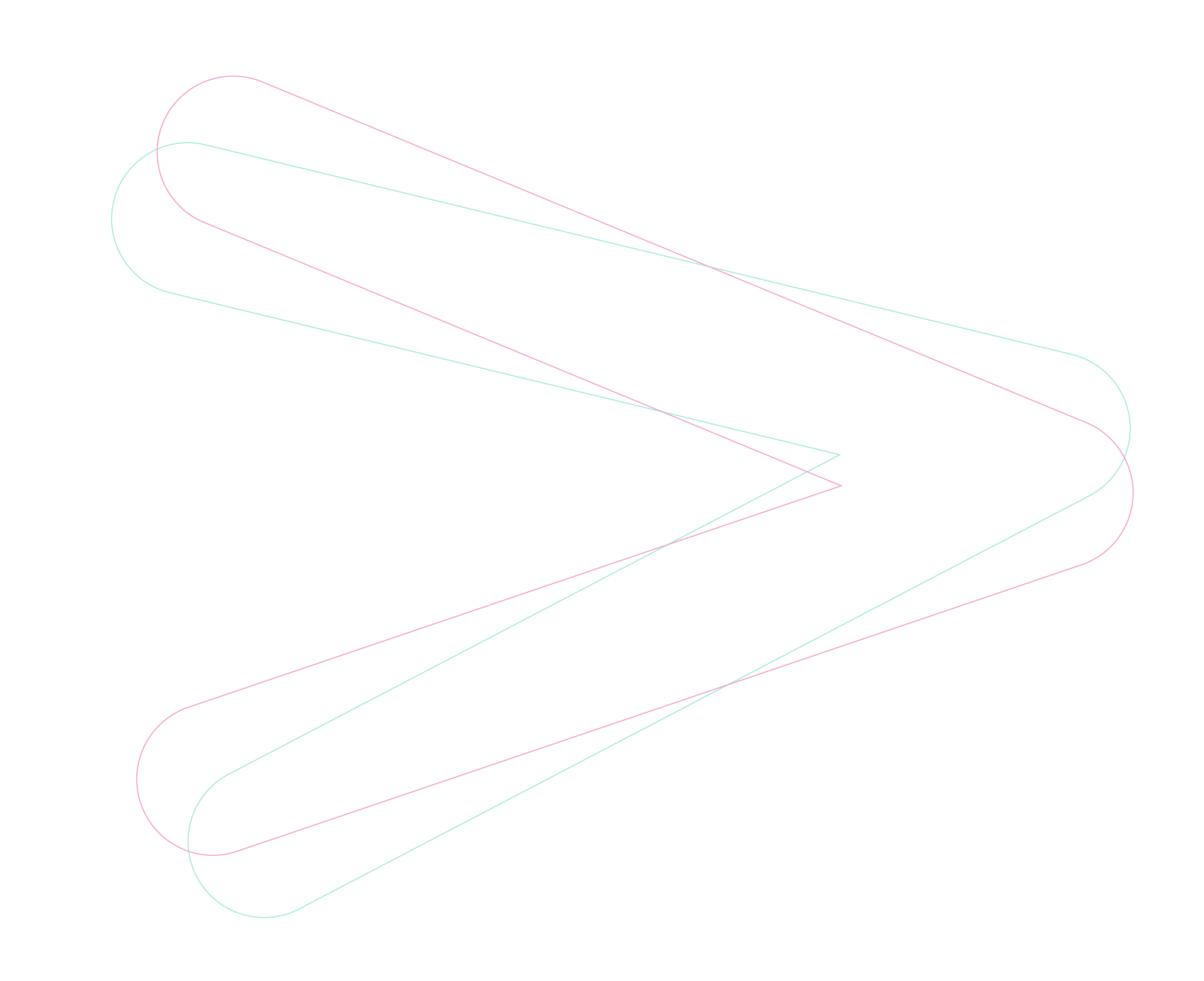![]() In the fast-paced world of business, Microsoft Copilot has emerged as a potential game-changer. This blog is tailored for professionals in any non-technical role, offering a simplified understanding of Copilot's functionalities, the do's and don'ts, and essential considerations to make the most of this innovative tool in your daily work.
In the fast-paced world of business, Microsoft Copilot has emerged as a potential game-changer. This blog is tailored for professionals in any non-technical role, offering a simplified understanding of Copilot's functionalities, the do's and don'ts, and essential considerations to make the most of this innovative tool in your daily work.
Authored by Dan Hall, Technologist – Data Centre & Cloud.
Understanding the basics
Before we delve into the practical aspects, let's demystify Microsoft Copilot. Imagine having an AI-powered assistant that supports you in crafting compelling emails, refining reports, brainstorming creative solutions, and even assisting with meeting-related tasks. Microsoft Copilot is precisely that—a tool designed to assist you in generating high-quality content efficiently, without the need for technical expertise, get you started by removing writers-block or enable you to catch up on, and priortise on your tasks. The biggest thing to understand is that what is useful for one person maybe different to another. It is about finding the use cases that work best for you.
The Do's: Maximising Copilot's Potential
1. Streamlining Content Creation:
Do: Experiment with Copilot to streamline your content creation process. Whether it's drafting emails, reports, or other business documents, Copilot can provide valuable suggestions to enhance your messaging.
2. Efficient Writing Assistance:
Do: Leverage Copilot to simplify your writing tasks. It can assist in structuring sentences, improving grammar, and ensuring your communication is clear and concise. Save time on proofreading and let Copilot enhance your writing.
3. Adaptable Learning for Personalisation:
Do: Learn how to interact with the Copilot. Specify a clear goal in your Copilot prompt, and include context, expectations, and source for more specific results. The more you engage with it, the better you will understand effective prompting.
4. Cross-Functional Collaboration:
Do: Foster collaboration with technical teams. While Copilot is user-friendly, understanding basic concepts can enhance collaboration. Engage in discussions to harness the full potential of the tool.
5. Meeting Assistance and Productivity:
Do: Explore Copilot's capabilities in meetings. Whether it's note-taking, transcribing minutes, or preparing action items, Copilot can significantly enhance your productivity. Experiment with it to streamline your meeting-related tasks and stay organised.
The Don'ts: Navigating Potential Pitfalls
1. Overreliance without Review:
Don't: Blindly accept suggestions without verification. Copilot is a powerful tool, but it's essential to review and validate its suggestions, especially when precision and accuracy are critical.
2. Neglecting Your Unique Style:
Don't: Allow Copilot to overshadow your unique voice. While it's a helpful assistant, ensure your personal touch and professional style are preserved in your content.
3. Industry-Specific Considerations:
Don't: Disregard industry-specific nuances. Copilot's suggestions are context-aware, but it's crucial to provide context related to your industry or market.
4. Missing Out on Learning Opportunities:
Don't: Miss out on learning opportunities. Copilot features and the Copilot family are evolving. Engage with it regularly to discover new features, shortcuts, and advanced functionalities that can enhance your workflow.
Key Considerations Before Getting Started
1. Security Awareness:
Before diving in, be aware of the security measures in place. While Copilot is designed with privacy in mind, it's essential to understand how your data is handled and stored.
2. Customisation for Your Needs:
Explore customisation options. Familiarise yourself with how to tailor Copilot's suggestions to suit your specific needs and professional communication style.
3. Balancing Efficiency and Review:
Find the right balance between efficiency and review. Copilot accelerates content creation, but it's your responsibility to ensure the final output meets your quality standards.
4. Continuous Learning:
Consider the process of interacting with Copilot as a journey of learning how to prompt effectively. The more you engage, the better you become at crafting precise prompts. Embrace this learning experience to maximise the benefits of this innovative tool.
Conclusion: Elevating Your Everyday Work
Effective communication is key. Microsoft Copilot is your ally, empowering you to communicate more efficiently and creatively. By understanding its functionalities, the do's and don'ts, and key considerations, non-technical professionals can seamlessly integrate Copilot into their daily work, making tasks more manageable and impactful. Embrace the possibilities, and let Microsoft Copilot become your trusted companion in the business arena.
Ready to find out more? Book an envisioning call with our team today to find out how CAE can help you explore the art of the possible and unlock the potential for Microsoft Copilot in your business.